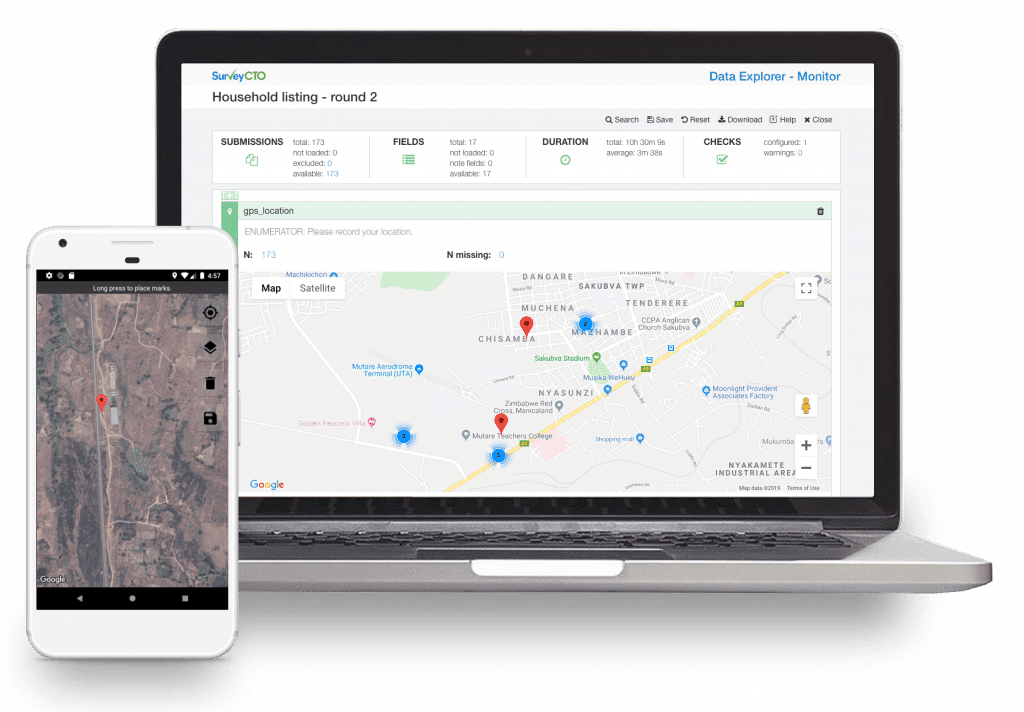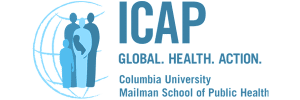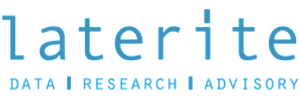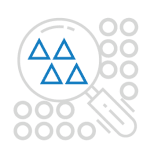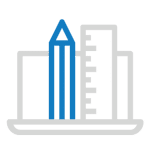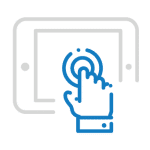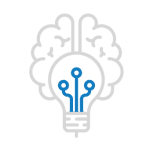Flexible low code forms.
World-class security.
Quality survey data.
SurveyCTO is designed by researchers, for researchers. CAPI and CATI projects all over the world use our powerful spreadsheet-based form authoring system and data quality tools to ensure high-quality results.