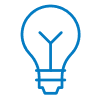Mobile survey app for data collection
Offer a streamlined survey experience to data collectors and respondents with our mobile survey app that lets you collect data anytime, anywhere–even offline! Choose from CAPI, CATI or ACASI survey modes for maximum flexibility. Conveniently generate reports in seconds to monitor and analyze your data in real time for reliable, high-quality insights.
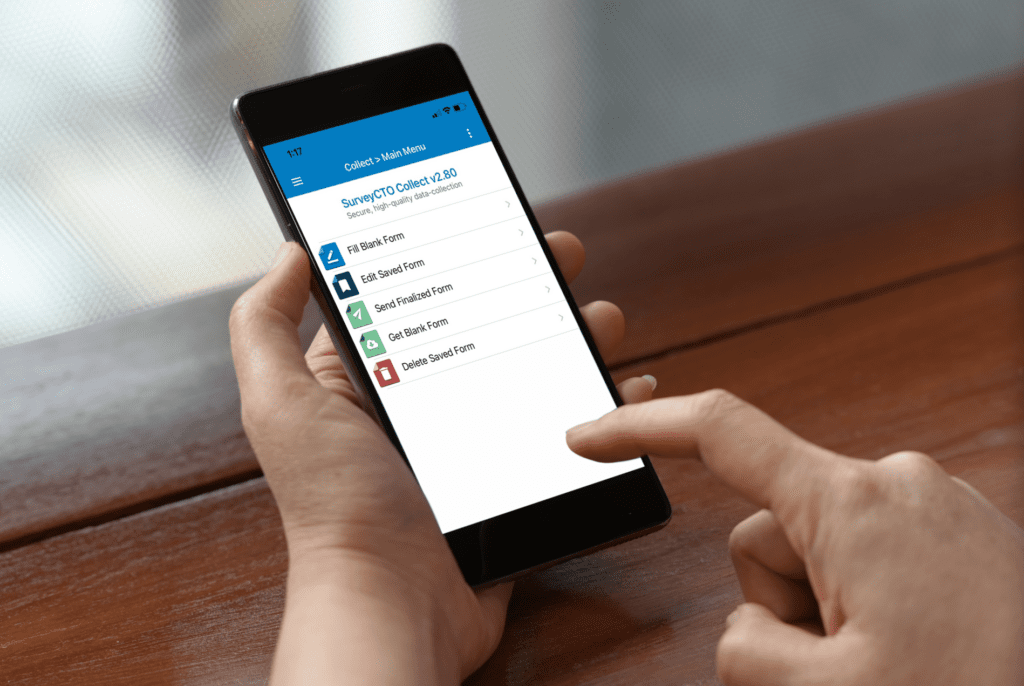
Reliable mobile survey app from SurveyCTO
Create your survey forms and run data collection efficiently. This is where our mobile data collection app comes to your aid. It streamlines surveys and enables you to quickly uncover valuable insights with monitoring tools. Our user-friendly app leverages cutting-edge capabilities to run surveys online or offline, gather responses, generate reports, and share the derived insights seamlessly with your colleagues.
Mobile surveys that keep up with you
Having actionable data doesn't have to wait until the end of a project. Get round-the-clock access to valuable survey insights for informed decision-making.
Increase Engagement

Create
- Begin your data collection journey with ease with the help of our selection of expertly crafted templates.
- Increase respondent engagement by using interactive features like images and videos.
- Get the insights you need with a high volume of different question types.
- SurveyCTO allows you to create surveys seamlessly and customize them with your branding to create professional-looking forms that you can conveniently run from mobile devices in the field.
Maximize Data Collection Flexibility

Run
- Get maximum flexibility for your data collection projects with multiple survey mode possibilities.
- With SurveyCTO’s Collect app, you can conduct face-to-face computer-assisted personal interviews (CAPI) offline in the field, run a high volume of cost-effective phone surveys (CATI) using only mobile devices, or let respondents self-administer surveys (ACASI).
- Easily get in touch with respondents using WhatsApp, and streamline the distribution of your forms with sophisticated enumerator management tools.
- Monitor your surveys’ progress effortlessly and streamline communication to create the maximum impact.
Enhance Collaboration and Analysis

Learn
- Integrate with the tools you already use to create reports and analyze your survey results to uncover patterns and derive insights.
- Share real-time updates with colleagues and stakeholders across various platforms.
- Want to track multiple projects at once? No worries. Our platform offers the flexibility you need to switch between different projects to get a comprehensive view and collect insights easily.
- Now, maintain speed and efficiency while navigating various projects and collaborating more effectively with your colleagues.
Flexible forms on any mobile device
Now, you can quickly launch surveys from your Android or iOS device, with the flexibility of viewing them in landscape and portrait modes. Filter and view your survey data using our easy-to-navigate dashboard. You can also close forms conveniently from your mobile device when you are through conducting them and no longer need to access the data.

Review data when you need to
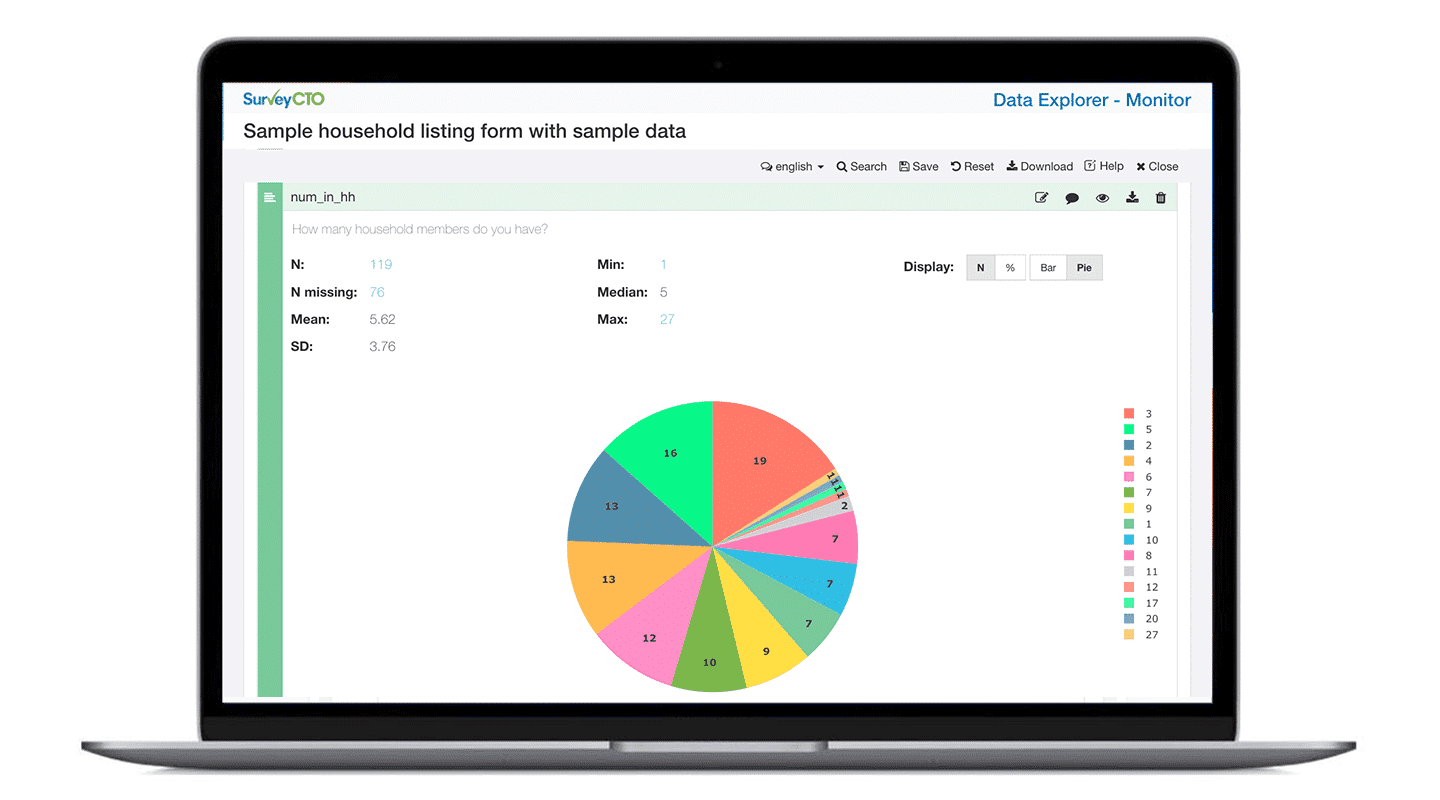
Create dashboards to monitor specific data subsets. Easily summarize data submitted for individual fields, summarize the empirical relationships between fields, and drill down to browse individual submissions. With built-in dashboards, you can start learning from your data right away. Plus, easily export data for use with statistical software of choice like Stata, SPSS, or R for further visualization and analysis.
Conveniently distribute data
Generate report links for private sharing with colleagues, organizations, donors and other stakeholders. Limit access to reports with password protection. Depending on your requirements, you can also make links publicly available by embedding them on your website. Utilize these features to help collaborators monitor survey progress effortlessly and streamline communication to create maximum impact.
Conduct surveys offline

SurveyCTO Collect provides you with offline survey capabilities to make your digital data collection smooth, even where there is no active internet connection. Discover how our versatile app can facilitate your surveys and data collection workflows in the remotest of locations, and help you extend your outreach to a broader respondent base.
Better data, better decision making, better world.
Frequently Asked Questions
Q: What is a mobile app survey?
A: A mobile app survey is designed for conducting survey interviews and form-based data collection using a mobile device. Mobile app surveys help gather different types of responses from users. If you work in survey research, mobile app surveys are commonly done through computer-assisted personal interviewing (CAPI), computer-assisted telephone interviewing (CATI) and Audio computer-assisted self-interviewing (ACASI) modes. SurveyCTO offers the necessary tools to create mobile surveys and administer them seamlessly in the field using Android and iOS mobile devices operated by data collectors/enumerators. Mobile app surveys facilitate streamlined survey data collection in any location, making them the top choice for organizations and researchers working in remote or underserved areas.
Q: How Do I Create Surveys for a Mobile Survey App?
A: Creating a survey to use on mobile survey apps like Collect is a user-friendly process with multiple options. Use our online form designer, start from a sample form or data collection template, or enjoy maximum flexibility by designing surveys in Google sheets or Excel before uploading them to your cloud-based server (portal).
To administer your questionnaires using our app, you need to download and install the app first. If you skip the quick set-up option, you will need to configure settings later, so we recommend you complete this step. Once Collect is ready to go, you can download forms and begin collecting data.
Getting enumerators set up for field-based data collection with Collect is easy, too, with our quick setup options to get their devices configured.
Q: Is It Possible to Collect Responses Offline?
A: Yes! You can collect survey responses offline with SurveyCTO. We offer offline survey features that make running surveys without an internet connection easy and straightforward. Need to conduct a field survey in a remote area? No worries, our offline surveys have you covered! You can collect responses and save them in the Collect app’s internal memory until an internet connection becomes accessible. Have more involved data collection needs that involve multi-form workflows? We got you there, too. Easily run advanced data flows without the internet using our mobile data collection app.
Q: Is there a limit to the number of questions in a survey?
A: No, there is no limit to how many questions you can select for a survey. You can add as many questions and respondents to each survey as you want, but using a limited number of questions is recommended for a high response rate. Lengthy surveys often make the data collection process tedious.
Q: What platforms and devices are supported by mobile survey apps?
A: SurveyCTO’s mobile survey app is compatible with Android and iOS devices and runs smoothly across all major web browsers like Firefox, Google, Bing, etc. So, if you use an Android mobile device or an iOS device like iPhone or iPad, you can easily set up your SurveyCTO mobile app and use it to conduct surveys.
Learn more
SurveyCTO is based on Open Data Kit (ODK), the most widely-used open source platform for data collection. We added hundreds of improvements, hosting, documentation, and support, in order to increase its reach, usability, and power. Learn about how we compare to other platforms.