As a CAPI– and CATI-first platform, we know that enumerators are critical to the work you are engaged in and the quality of data your surveys collect. While SurveyCTO has historically offered unique user logins, most users create their own system for in-form identification with a shared login. However, this approach requires adding a list of enumerators to each form, which can be time-consuming.
We’re excited to announce that we have introduced direct support for enumerators to help you manage enumerators across multiple projects even more effectively and collect the highest quality data possible. Along with these new features, our data monitoring functionality can also now automatically help you track enumerator performance.
Introducing SurveyCTO v2.72: streamlined enumerator management
Today, we began rolling out v2.72 of the SurveyCTO server console. This major release centers around the addition of these enumerator management features to the platform, and will be available to all SurveyCTO servers in the coming weeks.
You can now store lists of enumerators in enumerator datasets and use them in any number of forms. Once an enumerator successfully identifies themselves using the list, SurveyCTO Collect will remember and suggest that identity in future.
Enumerator functionality is also flexible, supporting the registration of new enumerators in the field and for unplanned support from enumerators who weren’t originally included on a project. Enumerator functionality also makes case management logistically simpler, making unique user IDs optional for facilitating unique work assignments.
When you use enumerator functionality in your forms, the Data Explorer’s default suggested field summaries will also automatically include enumerator performance comparisons, helping you to hit the ground running with an eye on data quality.
If your server hasn’t been updated yet but you would like to start using the new enumerator management functionality right away, you can choose to manually update at any time. Just log in to manage your subscription and use the green button at the top of the page to update your server. Otherwise, your server will be updated automatically within the next few weeks (and all server administrators will receive an email notification).
Here’s a brief summary of what’s included in the v2.72 release:
New Enumerator Management Features
- Enumerator field type: The new enumerator field type allows enumerator self-identification within the Collect app, using a list of enumerators provided by an enumerator dataset. Enumerators can self-identify by picking a name from a list, entering a code, or scanning a barcode. Once identified, Collect conveniently remembers and suggests the same identity going forward.
New enumerators which are added late to the team can be registered in the list of enumerators directly from the enumerator field. This option can also be admin password-protected.
Tip: Enable the Enforce minimum app version setting in your server console so that Collect users will be required to update to 2.72 before they’ll be able to fill out a form that has an enumerator field. See Managing device security for more information.
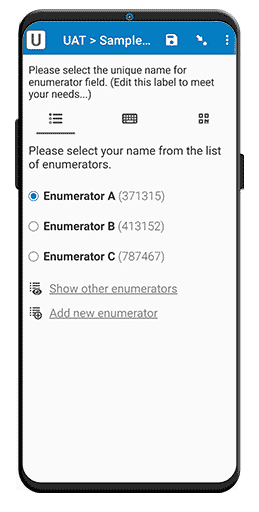
- Enumerator dataset: The enumerator dataset is a new type of server dataset which stores a list of enumerators that are supplied to forms with an enumerator field. You can conveniently generate lists of enumerators in Excel or Google Sheets and upload that data into an enumerator dataset. Alternatively, add them manually using SurveyCTO’s new and improved server dataset editing interface. Create as many enumerator datasets as you like (per project, team, etc) or use just one, dividing the list into groups using unique user logins.
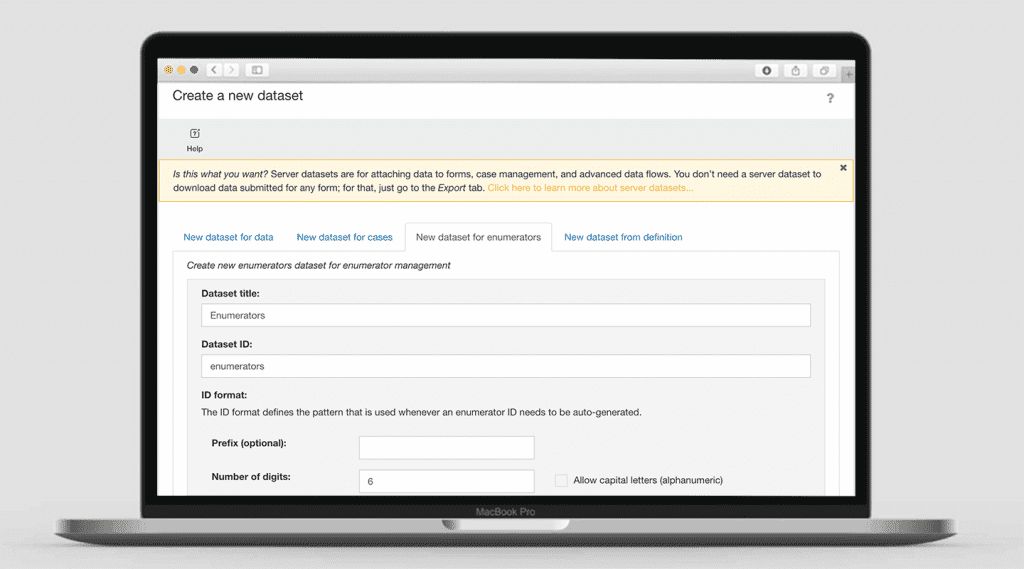
How to learn more
You can find all updates listed in the release notes. For further instructions on using this new functionality, check out the product documentation on the enumerator field and managing enumerators.




