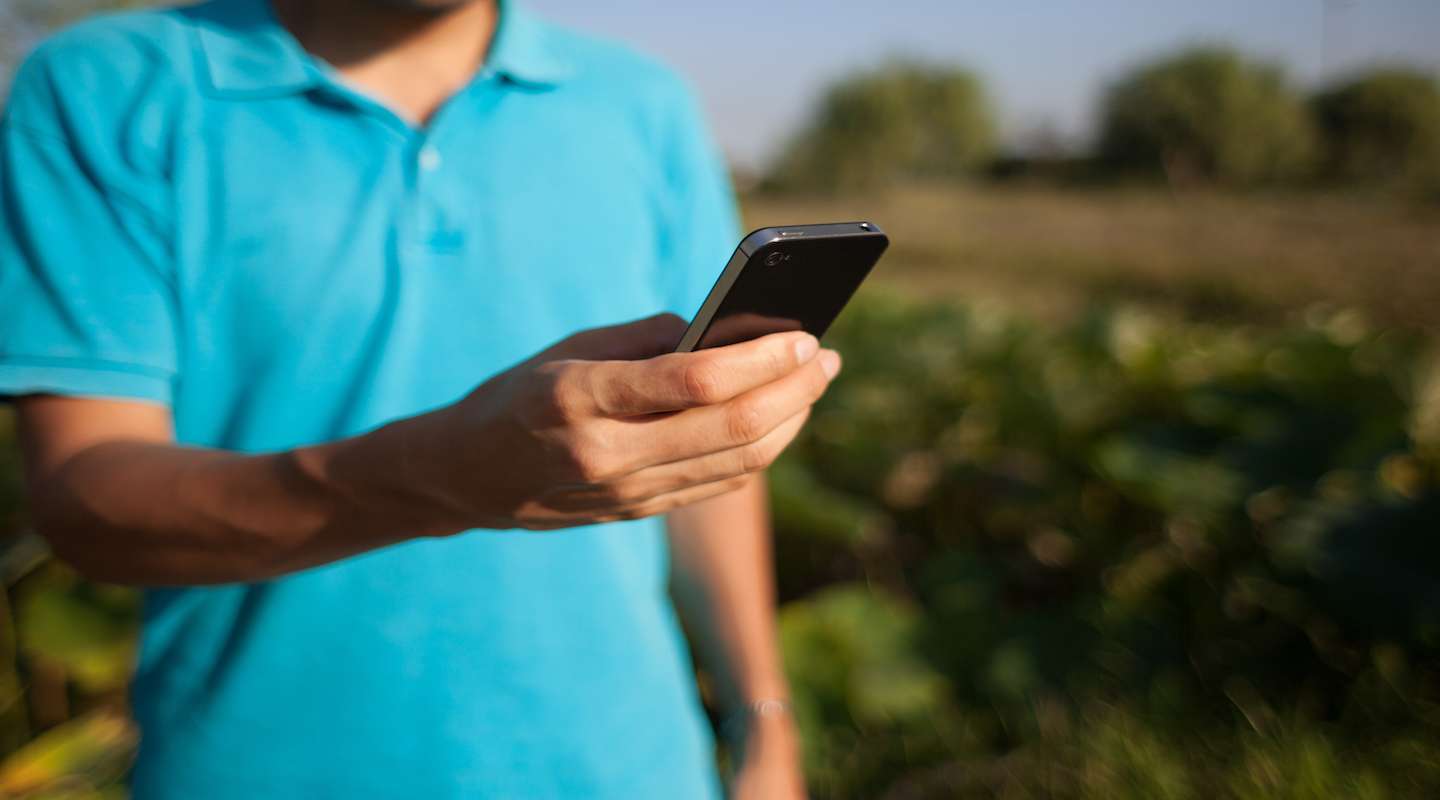- Last Updated May 8, 2025
Computer assisted telephone interviewing (CATI) is growing as a survey research method. Here’s how to get started.
When you’re collecting primary data, you can choose from a variety of data collection methods, including in-person interviews, video interviews, and computer-assisted telephone interviews (CATI), which is the method you can use to conduct a survey on mobile phones. In this blog post, we’ll walk you through the basics of CATI, and provide guidance on what to consider when choosing CATI software.
We’ve also included a link to our free CATI starter kit and a comprehensive list of CATI resources toward the bottom of this page!
What is CATI?
Computer-assisted telephone interviewing (CATI) is a telephone surveying technique in which the interviewer follows a script provided by a survey software platform like SurveyCTO. If you’re familiar with CAPI (computer-assisted personal interviewing), you could think of CATI as a telephone-facilitated version of CAPI.
If you’re not familiar with CAPI, here’s a definition:
Computer Assisted Personal Interviewing (CAPI) is an in-person interviewing method where an electronic device, like a mobile phone or tablet, is used to record a respondent’s answers to a set of questions by an enumerator.
CATI and CAPI are two of the most popular person-to-person data collection methods.
You can use CATI as an alternative or replacement for CAPI for data collection projects that value the personal aspect of in-person interviews, but that have limitations or needs that make in-person interviewing difficult. For example, maybe you need to reach populations in remote areas. Or, perhaps you want to interview a very high volume of respondents, making in-person interviews time-consuming and costly. In some cases, health or other concerns might prevent a field team from meeting with respondents in person.
Below, we go into detail on some specific situations where CATI can be the best data collection method.

Advantages and disadvantages of CATI surveys
Advantages of CATI
CATI may be the right data collection method in cases where speed, cost-effectiveness, and efficiency are priorities. Some respondents and survey enumerators also prefer it over other methods. Here are the advantages CATI offers:
- It’s fast. It’s easier and more efficient to conduct interviews over the phone than in person.
- It’s cost-effective. CATI cuts down on travel costs and other costs associated with sending interviewers to meet with respondents in-person.
- It’s efficient. A CATI survey allows organizations to conduct interviews from a central location, which can streamline operations and help with some types of quality control.
- It can be safer. For example, during the COVID-19 pandemic, CATI allowed organizations to continue data collection projects, despite the health risks of meeting in person. It can also be safer to call respondents who may live in areas affected by conflict or natural disasters.
- It can make respondents more comfortable. Some respondents find phone interviews to be less intrusive than meeting in person, especially if they’re being asked sensitive questions.
- It can be easier to accommodate. It’s often easier for respondents to take a phone call alongside other responsibilities, like work and caretaking, than to sit down with an enumerator for an in-person interview.
Challenges of CATI
On the other hand, depending on your project needs and constraints, CATI has some disadvantages compared to other types of interviewing. Let’s look at some of the challenges you’ll have to overcome when implementing CATI interviews:
- Interviewer training can be challenging. If you’re conducting training virtually, training survey facilitators to do phone interviews can be difficult, since there’s additional steps they need to take on their devices for CATI. (Good news: We have resources below to help you be successful in training for CATI, even with remote training).
- Certain types of quality control can be more difficult. Without the personal contact of in-person interviews, it can be more difficult to verify the identity of the respondent on the other end of the phone. Stakeholders and/or clients you collect data for might not trust CATI as much as CAPI for this reason. If you and your clients value high-quality data, make sure your data collection tool has quality control features that help you monitor data quality for CATI surveys.
- CATI limits a survey sample. While mobile phone ownership has increased rapidly in the past decade around the world, there are still many areas–particularly in low-to-middle-income countries (LMICs)–where access to phones is limited. This can impact who you’re able to collect data from, potentially introducing bias in your research. It’s especially important to be rigorous with your sampling practices if you work in LMICs and want to use CATI exclusively for your data collection. One potential solution here can be mixed-mode surveys, where both CATI and CAPI are used.
Every survey method has pros and cons for different projects, so it’s crucial to really consider the above advantages and disadvantages when designing your data collection plan. If you do decide that the advantages of CATI make it the best fit for your data collection needs, you’re ready to move on to another critical step: selecting the right mobile data collection tool for CATI surveys.

Choosing your CATI survey software
It’s always important to know your goals and your method of data collection before choosing which tool you’ll use for data collection. If CATI is going to be your data collection method, here’s a few questions to ask yourself when choosing a tool:
- Are you using mobile devices or web calling? One way to run a project out of a central location is to use web calling, where enumerators call respondents while using a laptop or desktop computer to display the script and record answers. But if you want your enumerators to work remotely and conduct CATI interviews over mobile phones, using an attached headset to listen to respondents while recording answers on the device, your CATI tool must be designed to support this workflow.
- Does your CATI tool integrate with third-party apps? If your project needs in-platform support for features like call masking and call recording, look for tools that integrate with telephone companies like Exotel and Twilio. If you want to schedule callback times for respondents on enumerators’ calendars, look for platforms that integrate with automation tools like Zapier.
- Does it offer the right features for phone survey data quality control? High-quality data is vital no matter what survey research method you’re using — and if you’re using phone surveys, you might have additional concerns about data accuracy and authenticity. Look for platforms with built-in features that help control the quality of surveys conducted over the phone, like audio audits and phone call logging.
Organizations and universities around the world use SurveyCTO to carry out CATI because we’ve built our CATI features with the above concerns in mind. We also have additional capabilities that you can integrate with our CATI features to further streamline your CATI workflow. Those features are:
- CATI plug-ins: The phone-call plug-in allows enumerators to dial respondents directly from the survey using the SurveyCTO Collect app, without needing access to the respondent’s telephone number. We also offer a “launch-sms” plug-in that launches the SMS application on Android devices and populates it with a phone number and message, ready to be sent by the enumerator to easily schedule a call.
- Remote device management: If you’re running a CATI research project and onboarding enumerators remotely so that they can carry out phone interviews from their home, SurveyCTO lets you configure their devices remotely, eliminating errors and speeding up onboarding.
- Easy assignment of respondents and their contact information: You can easily manage respondents and assign them to the correct survey facilitator by incorporating SurveyCTO’s case management functionality into your CATI workflow.
Use our free CATI survey template to get up and running with phone surveys
Getting your CATI workflow set up as easily as possible is important to your project’s success, whether you’re new to data collection or transitioning from in-person fieldwork to phone surveys. We want users to employ the best-fit method for their needs, and our goal is to provide the support and tools to make that possible.
The CATI starter kit offers an efficient and scalable approach to using SurveyCTO as a CATI solution. View the starter kit for guidance on the following:
- Base requirements, such as contact details, hardware, and third party services.
- Adapting your survey instruments and adding your questions into SurveyCTO CATI templates.
- Training your team remotely.
- Collecting high quality data.
- Monitoring your project’s progress with sample Google Sheets dashboards and other external tools.
- Setting up automatically generated calendar events to organize your work via Zapier and other ways of augmenting your CATI system.
The starter kit also contains resource folders with downloadable sample forms and datasets that you can customize for your project. There’s lots of material to digest, but don’t worry: If you’re new to CATI and need help setting up the starter kit, SurveyCTO’s global team of experts is available 24/7 to assist our users with any questions they might have.
From the CATI starter kit web page, logged-in SurveyCTO users can access and download a full working sample for both basic and advanced scenarios, with the following components:
- Workflow that incorporates case management, publishing form data into server datasets, and pre-loading to organize the process of assigning cases to enumerators and contacting respondents, while automatically discontinuing contact attempts when appropriate.
- The advanced sample allows for capturing multiple phone numbers for respondents, the best number to use, and the numbers not to use, and offers more flexibility for rescheduling calls.
- Sample form and records to populate the cases dataset.
- “Phone-call” field plug-in that launches the phone dialer application on Android devices and populates it with a phone number, ready to be called by the user.
- “Launch-sms” field plug-in that launches the SMS application on Android devices and populates it with a phone number and message, ready to be sent by the user.
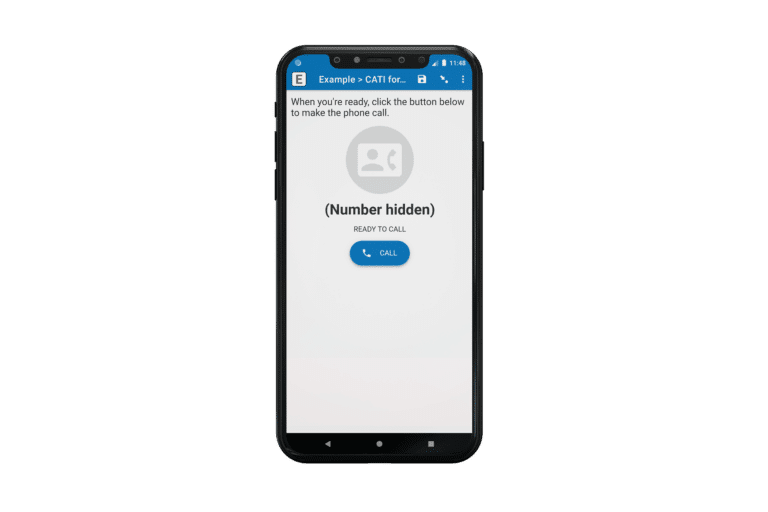
Each version of the working samples contains two different options for setting up your workflow: One that uses SurveyCTO’s case management features, and one that does not. Each of these options has its own resource folder with downloadable sample forms and a replicable dashboard to get you started collecting and visualizing data.
We continue to update this starter kit as additional resources become available. To receive notifications about improvements, please follow the instructions in the Support Center guide on using the starter kit. You can also watch this video which presents an overview of the SurveyCTO platform and the CATI starter kit.
CATI survey resources from leaders in development, research, and M&E
We’ve compiled a helpful list of reputable CATI resources. Global leaders in digital data collection and research have developed invaluable guides on how to transition fieldwork from in-person to phone surveying, covering issues such as reconceptualizing and shortening survey forms, retraining staff, adapting project management, and monitoring for data quality.
CATI transition resources:
- Last Updated May 8, 2025
The Busara Center for Behavioral Economics
Columbia University Mailman School of Public Health (ICAP)
60 Decibels
Need help?
Need help with CATI–or any other issue? Our support team is available 24×7 for SurveyCTO users. Go to the Support Center and click on the link to “Submit a support request.” No question is too small.
Not a SurveyCTO user? Try SurveyCTO for free to experience our CATI functionality firsthand.