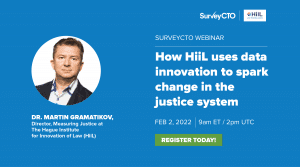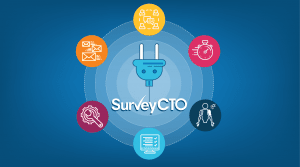Note: The live webinar has already occurred. You can watch the video recording here.
Since much of survey work and data collection is longitudinal in nature, it can be helpful to use pre-existing data to reference and confirm that the same subjects are being observed in past and current survey phases. In a previous SurveyCTO webinar on “pre-loading”, we demonstrated how to pre-populate your forms with pre-existing data. But suppose you need to continuously collect and update data for both initial and subsequent survey rounds? With SurveyCTO’s server dataset functionality, you’ll be able to configure these kinds of dynamic workflows for your longitudinal studies.
Join us in our next webinar on March 25, 2020 at 1 PM UTC / 9 AM ET to learn how to set up server dataset workflows, including creating server datasets, linking them to forms, and updating them with data from form submissions. Doing so can help make your forms smarter and ensure data accuracy across multiple data collection rounds.
A member of our expert support team will lead a 20-minute presentation and then open the discussion to any of your questions. If you miss the live webinar, you can watch the recording that we’ll post in our video library.
What you’ll learn
In SurveyCTO, datasets that are constructed and maintained on your server are referred to as server datasets. If you attach a server dataset to a form, that dataset’s data can be used as a source for pre-loading data. You can also create and update server datasets in real-time through form publishing, which allows forms to be made “aware” of the context of previous form submissions.
This server dataset functionality can be used to achieve powerful data collection workflows that are helpful in numerous scenarios:
- Back-check surveys where you want to automatically create back-check lists.
- Maintaining up-to-date lists of program beneficiaries or inventories of supplies.
- Panel surveys where you want to compare new answers from respondents with older answers.
- Any case management scenario where you need cases to be dynamically updated.
In this webinar, you’ll learn more about this advanced dataset usage by using these sample forms and data to construct a basic registration system, which will allow you to register, deregister, and update information about survey subjects. You’ll also receive step-by-step guidance on the following:
- Creating a server dataset.
- Publishing form data to a server dataset.
- Attaching pre-loaded data to your form, to query from inside the form.
- Correctly filling out a form that queries data from a dynamic server dataset.
How to attend
The webinar will be held on March 25, 2020 at 1 PM UTC / 9 AM ET. Register now to attend! We’ll also post video recordings of all the webinars in our video library and share them on our Facebook, Twitter, and LinkedIn pages.
You can also check out the video recording of our last webinar on how fieldwork experts at Innovations for Poverty Action (IPA) and Komaza tackle data quality. If you’re a SurveyCTO user and need help now, our support team is available 24×7. Go to the Support Center and click on the link to “Submit a support request.” No question is too small.